The Problem
I mentioned in my March Blog News Post that I've begun testing on, what looks to be, a very promising freeware EC135 for FSX. At this time, I've not yet managed to complete a decent test flight with it due to an issue with fuel selection, caused by a quirk in the way FSX operates.
When I attempted to fly, fuel was only taken from the LeftAux tank (containing only 43 gallons) and, once empty, the EC135's engines would shut down, causing an emergency auto-rotate landing. Following this incident, I spent a reasonable amount of time trying out various start up routines, checking out the aircraft.cfg file and searching forums to see if this was a problem for this particular model. All of this amounted to nothing, with no references made to the EC135 having this problem.
However, what I did discover was that way FSX takes settings from your default flight (or in some cases, your last flight) can have an impact on how your next-selected aircraft works. I also discovered that there have been other aircraft which have succumbed to FSX's fuel-based idiosyncrasies, such as the Carenado C90BH King Air, similarly only taking fuel from one (the left) tank.
The Cause
The Solution
If you find yourself with an aircraft behaving like this, follow the below instructions;
I mentioned in my March Blog News Post that I've begun testing on, what looks to be, a very promising freeware EC135 for FSX. At this time, I've not yet managed to complete a decent test flight with it due to an issue with fuel selection, caused by a quirk in the way FSX operates.
When I attempted to fly, fuel was only taken from the LeftAux tank (containing only 43 gallons) and, once empty, the EC135's engines would shut down, causing an emergency auto-rotate landing. Following this incident, I spent a reasonable amount of time trying out various start up routines, checking out the aircraft.cfg file and searching forums to see if this was a problem for this particular model. All of this amounted to nothing, with no references made to the EC135 having this problem.
However, what I did discover was that way FSX takes settings from your default flight (or in some cases, your last flight) can have an impact on how your next-selected aircraft works. I also discovered that there have been other aircraft which have succumbed to FSX's fuel-based idiosyncrasies, such as the Carenado C90BH King Air, similarly only taking fuel from one (the left) tank.
The Cause
- If you're attempting to fly an aircraft that doesn't have a tank selector, FSX will always use it's default internal configuration.
- This means that if you have a default flight saved with, or if you've just switched from, an aircraft with a fuel selector switch turned to the left tank, FSX will probably use that as it's base configuration.
The Solution
If you find yourself with an aircraft behaving like this, follow the below instructions;
- Load up the FSX default Cessna 172 (either from your flight or by returning to the main menu)
- Once it's loaded into your sim, look down between the pilot/co-pilot rudder pedals and locate the fuel selector switch.
- The selector switch is likely to be in the left position as you look at it. Turn the switch 90 degrees right so that it's taking fuel from both tanks.
- Reselect your preferred aircraft, either from the flight or by returning to the main menu.
- Once loaded, you should find that your aircraft if now drawing fuel from all tanks.
- OPTIONAL: If your preferred aircraft is one that you use regularly, it may be worth saving it as your default flight to save having to repeat the above process in the future.
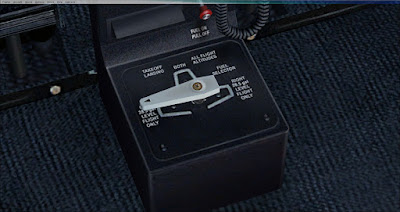

Comments
Post a Comment